What and how the BERT algorithm works
January 27, 2020What is Google AdSense Address Verification PIN Letter?
January 27, 2020How to Create a Free Blog on Blogger?
How do I create a blog? Nowadays, creating a blog of your own has become much easier and simpler. Because today we can easily create a personal blog through blogger.com or WordPress software. And, you can create a blog yourself without anyone’s help. Simply, you need to understand your things a couple times better.
Hey, WordPress is a little bit different software and the rules for opening a blog are a bit different and it will cost you some money. But, with Google’s Blogger, you can open a free blog without spending a dime. So, in this article I will explain to you how to open a free blog site using the Blogger website.
And one more thing I want to tell you. Hey, first you might have a little trouble with your blogger. But, when you understand things better, your blogging will increase interest and make it fun.
Today, millions of people have made blogging their business and are making a lot of money from it. You can also take advantage of this online business and earn money at home.
How do I create a blog on Blogger? (Blog Opening Rules)
To create a blog on Blogger you need to use a laptop or a computer and it is important to have an internet connection.
If the above mentioned things are made, I can create my own blog on Blogger by following the steps I mentioned below.
So let’s go down, now we know the rules of opening a blog.
Step 1. Login to Google account
The first thing you need to do is go to your Blogger.com website from your computer or laptop.
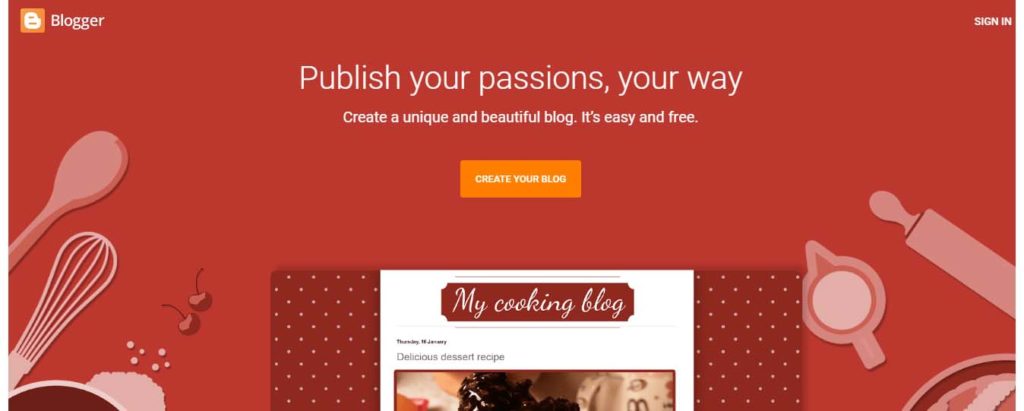
After visiting the website you will see a dashboard or blogger’s home page as seen in the photo above.
Now you will see a link, button that says “Create your blog” and click on it.
After clicking on the “Create blog” button you will see a Google Account login page.
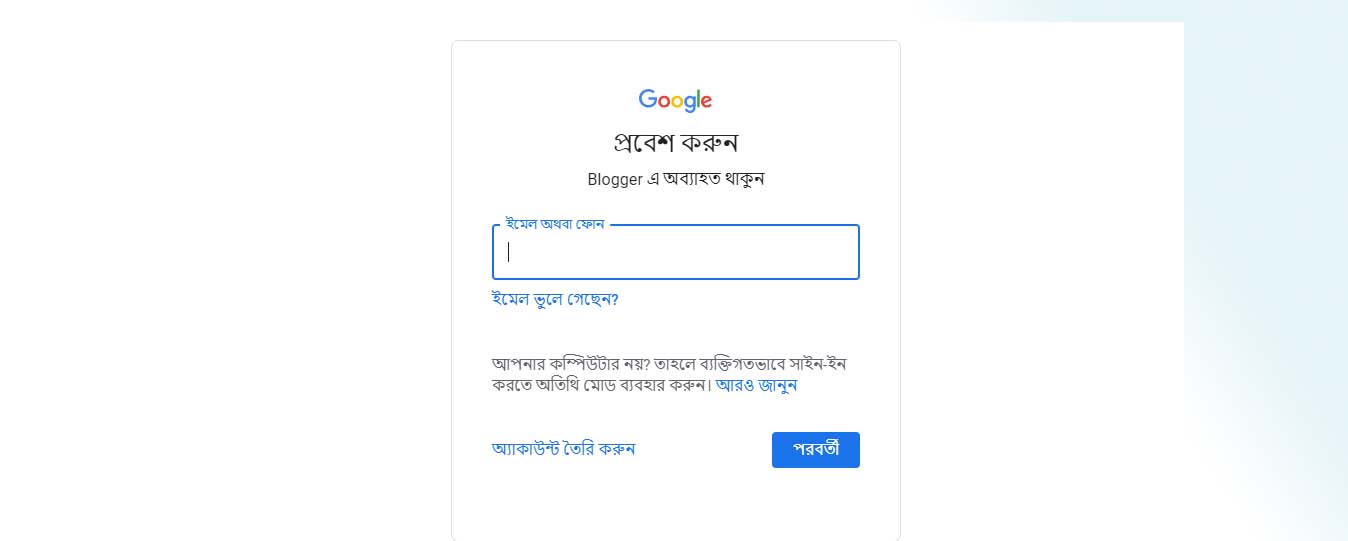
On the Account Login page you enter your Gmail ID and password and login to your Google Account.
Remember, logging into your Gmail account means logging in to your Blogger account. You do not have to login or signup to Blogger separately.
Step 2. Set Blogger profile name and name of the blog
Now after logging in to Blogger with a Gmail account, you will be logged in to Blogger and first you will be asked to set a profile name and choose your blog address.
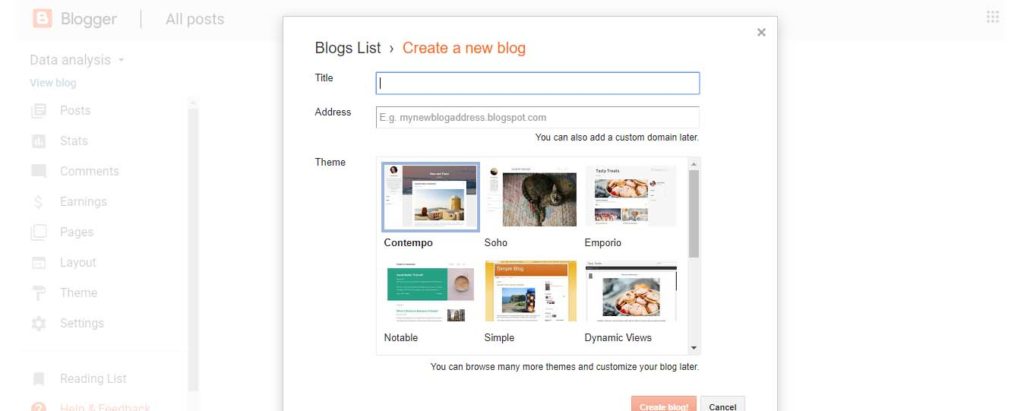
But remember that if your address is available, you can use it.
If the URL provided is available or available, you will be typed in “This blog address is available”.
Hey, you can set up a top level domain for your blog like in, .com or info after creating a blog.
Theme – Now you will see an option called theme where you will see many different types of theme. Theme means design. The theme you choose for your blog will look exactly like your blog.
Then, select the theme you like best for your blog.
Now after doing everything, click on the “create blog” option in the bottom right.
Step 3. Your blog has been created
Now after clicking on the no thanks link on the next page your blogger blog will be created and you will be given your new blog dashboard.The blog has opened,You will now be provided with your blogger dashboard as you see in the image above.
From the dashboard you can see the design or live view of the blog by going to the address of your blog.
Beyond that, you can write a new article or publish a new post from your dashboard. You can design a blog, add new pages or categories, or earn money by applying for Google adsense.
Simply put, you can do everything related to a blog from your blogger dashboard. Only after creating a blog will you try to understand your own things.
Step 4. Check out your blog
To see how your blog was created or to view the blog, you can click on the “view blog” option at the top left of your blogger dashboard.
If you want to go directly to your blog or if you want to visit your blog, then the URL address of your blog that you have given while creating your blog will be found on the internet.
Our last word
After creating a blog on Blogger, I will tell you what to do, how to set up or how to design a blog.
Now first of all you create a blog on Blogger. And, if you have any difficulty in creating your blog then please comment below. I will definitely help you.
Hopefully, I have been able to explain to you the solution of how to create a free blog on Blogger.
