Be a great speaker in IELTS
September 18, 201930 Free Gaming Template Html and WordPress
September 21, 2019how to reverse image search on Google,Yandex,Apps and website?
Whatever image you want Google ,yahoo and other search engine offer it. Sometimes you want to know its origin. You want to claim or find out whom post it. You want find out whether it post out by the close people or someone else. This is known as a reverse image search.
Its not easy in smart phone. How you can do it ? I will show you in this tutorial using third party apps or browser.
Reverse image search in Google
It is very easy to perform image search Google Chorme on android and ios. How you do it ?
- At first navigate to https://images.google.com/

- Then put the link if you collect from a link or if you already have the image upload it by going upload tab and upload image.

- After that you will get all the site that have connection with this image.
Android apps reverse search
- Open the google browser.
- Then go to right corner of the browser and select ( desktop site ).
- After that navigate to https://images.google.com/
- Further put the link if you collect from a link or if you already have the image upload it by going upload tab and upload image.
- You will get all the site that have connection with this image.
Reverse image search using a website
You’ve got a few extra alternatives if you need to carry out a opposite image seek, no matter which cellular platform or net browser you’re the usage of. Here is a website that will help you perform a reverse image search:
- Navigate to tineye.com.
- Tap the arrow icon to the left of the search box to upload a picture.
- You can choose to take a picture using your device or browse for another location.
- Once your picture is uploaded, which can take a few seconds, you’ll see any matches found.
Reverse image search in Bing
- Navigate to bing.com/images
- Tap to camera icon there you see three option for reverse image.
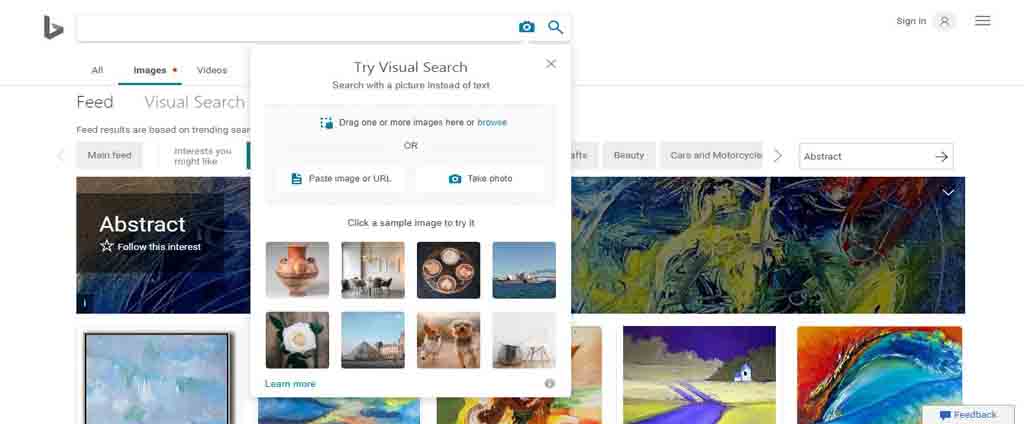
- Drag the image or paste image link or you can take photo.
- After that result output show.
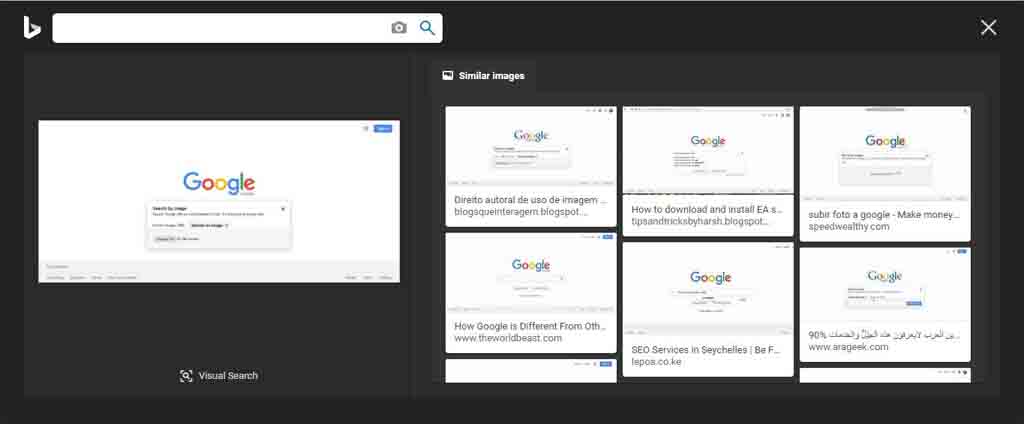
Reverse image search in Yandex
- Browse the site https://yandex.com/images/
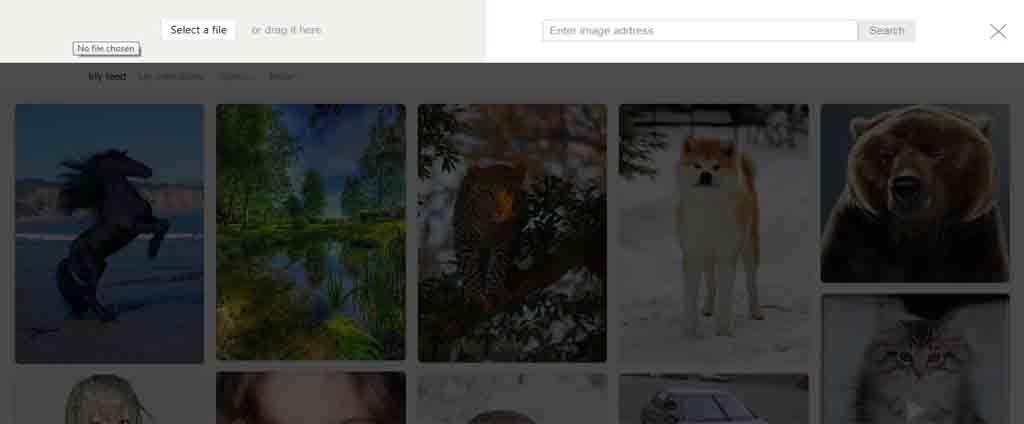
- Tap to camera icon there you see two option for reverse image.
- On it you can paste link or upload the image.
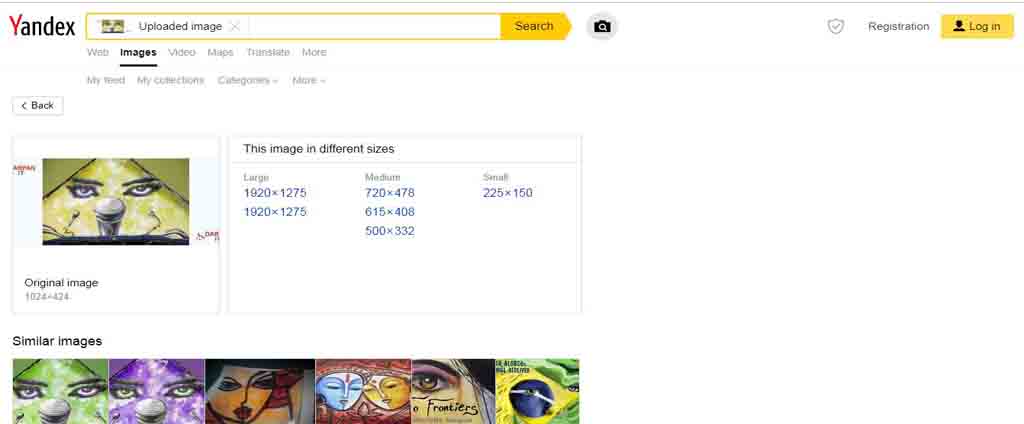
- By that reverse image come .
Without search engine if want to do it on apps directly that also possible . I am sharing some apps with you , that are the best .
You can browse an image all you want before uploading via this app to get results from Google, and Yandex.
Grabbing pictures from the picture Library or storage alternatives is a breeze, or cut and paste from the clipboard. Veracity says it’s going to discover the source picture on the net even if it is been modified. Get rid of commercials from the interface with a $2.99 in-app purchase.
