Now earn unlimited money from Facebook
January 29, 2020How reliable is AHREFS traffic data? (A small experiment)
January 29, 2020By Infographic magic increase your business value
Today I will share with you some things about infographic. Let’s go to our original post.
Visual image-infographic information on well-structured structures. That is, the infographic is a picture that presents the mind in a simple way. There are pictures that speak. However, this infographic is a little talkative because it speaks a little more than other pictures.
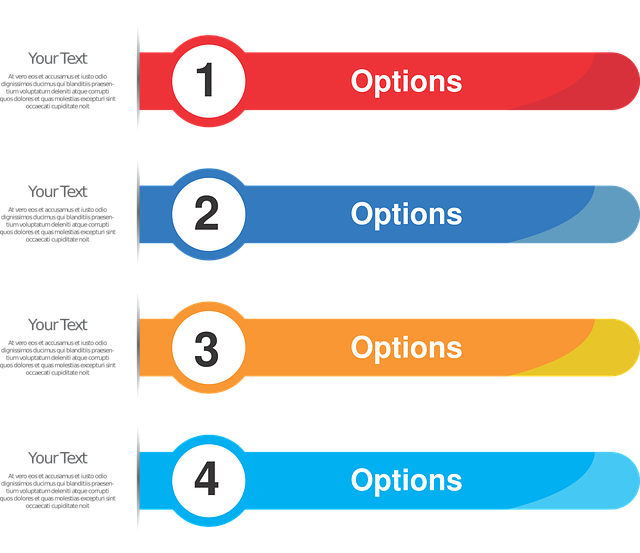
Why do infographic?
- Nowadays, people like to read articles with infographic.
- Infographic shares are trending higher than article shares.
- Powerful backlinks are available in the infographic submission.
- Offering infographic with guest post will increase response rate.
- Business can be easily branded by infographic marketing.
- Best Practices for Pinterest Marketing
Infographic Marketing
Take a look at how to do marketing.
- Post a beautiful infographic on your site.
- Research on your relevant topic websites.
- Do they have an infographic? If not, what would their visitor want, what would your infographic look like to them? Try to understand.
- Show them your infographic.
- Offer a unique article with infographic.
Also list some blogs that have the chance to go viral if you submit an infographic.
How to do Infographic?
How to do Infographic design or marketing? If you do not know how to design a visual graphic then the reverse may occur. Because marketing is not possible without an effective infographic. There are some sites that do infographic reviews that are paid free. But if the infographic is not standardized then your submission will be rejected. Response rate is 0%. All efforts are futile.
How To Design An I caching Infographic?
If the colors, fonts, icons aren’t all that good, then the infographic’s data is as good as the chance of viral is less. Next is the Structure Layout, Element.
Details: https://blog.kissmetrics.com/12-infographic-tips/
Some tools for infographic design
Canva is one of the many tools. If you choose paid tool then see this
Source: http://www.creativebloq.com/infographic/6-best-tools-creating-infographics-21619252
Free Image Source: Free image site
Free Icon Source: SARS Google for PNG Icon.
In fact, we can easily design infographic using the free tools that are available online for our own site. But the standard infographic designed with these tools for infographic promotion is So Tough. Why?
- Your creativity will not be exposed. And design means creativity.
- The layout of the tools is limited. At least everyone uses them. You can change the text, icons, colors if too much. You cannot design new objects or characters like mind.
However, there is a Basic layout on the canva. Best Practices: PowerPoint, Illustrator, Photoshop etc.
I will introduce you some templates to do in the infoGraphic PowerPoint example:
Marketify – Ultimate PowerPoint template
You can use this PowerPoint template to win your buyer’s mind. It is simply designed to meet the needs of a variety of infographic presentations: it may represent the rise and fall of a business. This theme has more than 200 unique slides that are rich in real-time presentation.
Ever – Multipurpose Presentation Template
This is an important PowerPoint template for personal use. It has more than 200 slides and more than 300 icons. There are a few types of information presentations, such as flow chart infographics, data driven diagrams, process diagrams, tree diagrams, maps, matrix charts and more.
Info Graphic can also be done with Adobe Illustrator so let’s not see what to do and what to use?
Adobe Creative Cloud: Adobe Creative Cloud offers the best tools for infographics and Adobe Illustrator CC for visual data to create all kinds of features infographics .
Infographics generate sites which are most famous worldwide.
Animaker
Animaker is an excellent tool for making video infographics. We are usually accustomed to making or seeing a static infographic. But with Animak’s tool, the infographic can be more attractive than all other methods. It contains lots of images, icons. You can add your own information just by adding information.
Google Charts
Google Charts Tools is just as popular as all other infographic tools. Choose from a list of many types of charts in this excellent tool to list your favorite charts. Apart from this, there are many features to test which design fits your website. Everyone can use the Google Charts tool to view any information in real time mode.
BeFunky
BeFunky is well known to designers as one of the photo editor tools. They have released infographic makers to make it easier to display complex information. First choose a theme, customize it, edit text-color-layout and import data so that these tools can be worked with much easier. This tool does a great job of creating infographics for free.
Snappa
Basically Snappa Tools is a graphic design tool used as infographic tools. It’s usually designed for people who aren’t designers. It is possible to create an infographic in less than 20 minutes. It has the option to preset any template. Besides drag and drop interface, Snappa has been a wonderful combination of thousands of stock free images. There is also a paid version of this tool. Free version can be downloaded from 1 to 5 per month. Here are the options for Unlimited Download and Customize Fonts in the paid version.
Visme
Visme is unique as an infographic. It is possible to present the information you are displaying in a beautiful way. It can also be used to create presentations. This free tool has about 99+ nice fonts available. Also, many free images, icons and other features like audio and video are available. And as well, this tool has an animated arrangement for presenting anything explicitly. So you can use it.
Infogram
This is a great tool for creating excellent infographics with lots of graphs as well as charts, maps, pictures, and ads. After adding data, they have the opportunity to edit them with an Excel-style tool. This will give the infographic a new dimension to your added designs. Infogram is used to present information beautifully. After you have finished your work you can publish your work on the Infogram website very easily. Besides, you can publish your work through any social interaction. There is a paid version of this tool as well as a paid version that offers many features.
You can share any questions, problems, experiences you have with us via mail and comment. If you want help through the comments please comment below. If you would like to be contacted via mail, you can contact our Contact Us page.
Example: piktochart info-graphic creation site.
