Whatsapp group links for digital marketer
January 8, 2020PUBG WhatsApp Group
January 8, 2020Install Facebook chatbot on your wordpress site
Chatbot never been easy before . Facebook come up with own WordPress plugin. Not to think about your website security. It’s totally free and secure by facebook team. This plugin specially design by facebook.
https://wordpress.org/plugins/facebook-messenger-customer-chat/
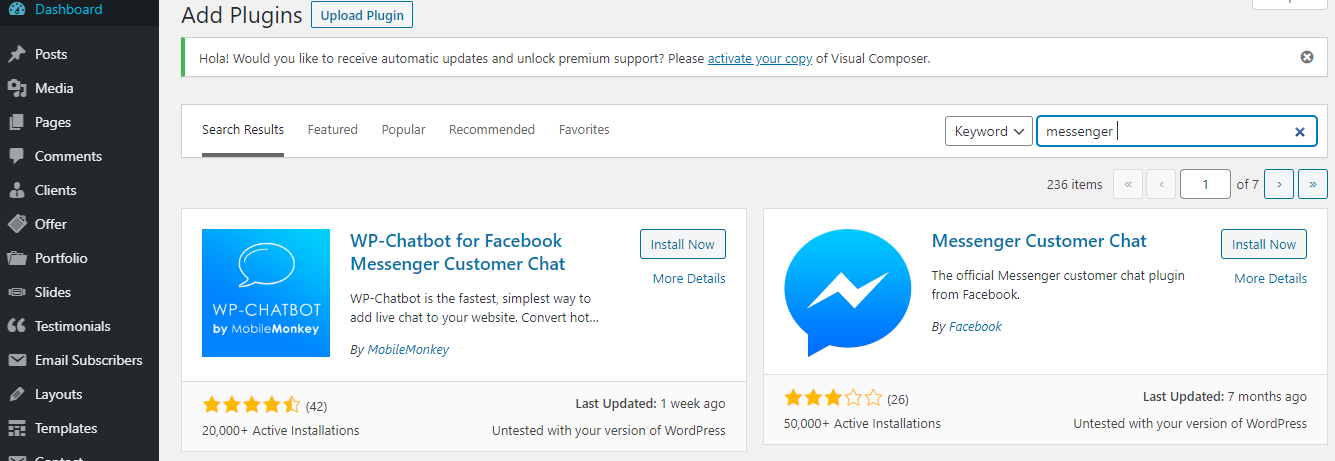
Install the Fb chat bot in 8 steps
- Install the plugin and activate .
- You will see a menu named (customer chat) in right side of your wordpress admin dashboard.
- Navigate to Setup customer chat and click. Login to your facebook.
- Now select your page.
- Set your welcome message and click next.
- Set your color according to your site and click finish for
- Your installation of facebook chat is complete.
- If any one send message you will get notification on your facebook.
Enjoy facebook chat service. It’s a live service and totally free. For more customer support add it to your wordpress site.
