LINKEDIN USER GUIDE
December 26, 2019How to create a business account on Pinterest
December 27, 2019Pinterest Marketing: The Ultimate Pinterest for Business Guide
Pinterest is an amazing social network that enables users to visually share, and discover new interests by posting (known as pinning on Pinterest) videos or images to their own or others’ boards (i.e. a collection of pins) and browsing what other users have pinned. With the help of a visual orientation, the social network is focused on the concept of a person’s lifestyle, enabling you to share your tastes and interests with others and discovering those of likeminded people. Its goal is to connect everyone in the world through the things they find interesting. Either the users can upload pictures from their computer or pin things they find on the web by using the Pinterest bookmarklet.
Similar to other popular social networks, users can perform standard social networking functions such as following the boards of their friends, liking and commenting on other users’ pins, re-pin the content to their own boards, share others’ pins on Facebook and Twitter or via email.
Pinterest incredibly grew in 2013 for the first time ever, Pinterest surpassed email as a sharing medium, and even outpaced Facebook. According to one study, 80% of Pinterest users are women. But Now there are boards for male-oriented interests like hunting and cigars, so it is not a surprise to see the Pinterest statistics on male usage is climbing.
Interestingly, Pinterest is the fastest growing platform for online content sharing. The new statistics and data offer a reminder that businesses should look beyond Twitter and Facebook when managing their social media outreach. According to ShareThis CEO Kurt Abrahamson in a release: “the more advertisers understand how consumers are using all social channels – beyond Twitter and Facebook – the more effectively they can use social media to augment and improve campaigns”.
Small level businesses can capitalize on the Pinterest surge to market their products and grow their consumer base. Pinterest, a highly perfect visual medium, gives business a chance to engage consumers with amazing images and colorful infographics which promote deals and new products. Pinning the pictures of employees could also help customers identity with the people who work at the company, by putting a face to a name. owners of small businesses can also help facilitate conversations about their brands online by adding “share” buttons to their websites. These amazing digital icons allow site visitors to easily click and share a piece of content through a specific Pinterest board.
Why Pinterest matters

Pinterest was launched January 2010 as a social media platform where you can invite only image sharing. This exclusivity of created a buzz, and by 2012 Pinterest had increased their users more than 10 million. Since then, this platform is growing by leaps and bounds, with 291 million monthly active users currently.
The difference between Pinterest and other platforms is that it has a global audience, with over 70% of users from outside the US. This worldwide audience ensure that you can reach them all across the globe. Moreover, Pinterest has also grabbed the attention of the male audience, even though most people perceive Pinterest as largely female-centric.
Now Pinterest is extremely popular among millennials. Moreover, 7 out of 10 U.S. millennial women use Pinterest. This is a much higher figure than that of Twitter and Snapchat. If fact, 34% users are aged between 18 and 29 years old. It is also an important point to notice that Pinterest users are more likely to belong to educated and high-income households.
Another important thing is to perceive the mindset of Pinterest users. Pinterest is not used only for staying connected like other social media platforms. Instead, users of Pinterest use this platform to discover new things. They either plan to buy something or seek new inspiration and ideas on specific topic.
It is often used as a visual search engine. It also has an extremely high engagement rate. The average time spent per session on Pinterest is 14 minutes.
A question would arise in your mind that do all these figures result in any increase in traffic? Well the answer is yes. Pinterest dries 33% more referral traffic than Facebook.
Therefore, if you are planning to expand your reach and attract more website visitors, you must have a Pinterest strategy. If you have not focused on Pinterest in the past, now is the perfect time for you.
In the following sections, we will discuss almost everything about driving website traffic by using Pinterest. We will also take a look at how can you create attractive Pins and maximize your reach. We will also show you how to engage with your followers and connect with influences and experts.
Let’s get started with our Pinterest guide.
Step 1: Create and Optimize your Pinterest Profile.
The first and foremost step in your Pinterest traffic strategy is to create your profile. If you don’t have Pinterest account, you are already behind your competitors. If you have a personal account, changing it into a business account is mandatory.
- Create a Business Account
Ever since Pinterest has rolled out business accounts in 2012, brands are taking advantage of it. Pinterest provide an entirely different set of terms and conditions for business accounts. Moreover, business accounts get access to Pinterest Analytics, by using it you can track your Pins and identify the best performing ones.
Business accounts on Pinterest also get the facility to use educational resources, including workshops and webinars. In addition to it, it also enables you to use Rich Pins, Promoted Pins, and “Pint It” button on your website. now you want to create your business account on Pinterest let us guide you more.
There are two ways of doing that – you can either convert your current account into a business account or create a business account from scratch. All you have to do is to visit the Pinterest Business page and click on join Pinterest.
On the next page, you can choose either to create a new account by signing out or to continue with your existing profile. After that, you have to follow a series of steps. You will be given the option to specify the name and type of your business. moreover, you will be provided a link to your website. it also gives the ability to link the Pinterest business account with other profiles such as YouTube and Instagram.
1.2. Claim Your Website
Are you willing to make the most out of business account? If yes, then it is recommended that you need to claim your website by following a few simple steps. When you claim your website on Pinterest, it gives you access to valuable website analytics. a globe icon also appears next to your website URL.
Moreover, following this step helps you to get attribution for your website content that already exists on Instagram. For instance, your profile picture appears next to Pins directly from your website. Doing this task widens your reach and helps you to connect with a much larger audience. It also enables you to monitor performance of pinned content from your website.
You can also claim your website by adding a meta tag or HTML file to its source code.
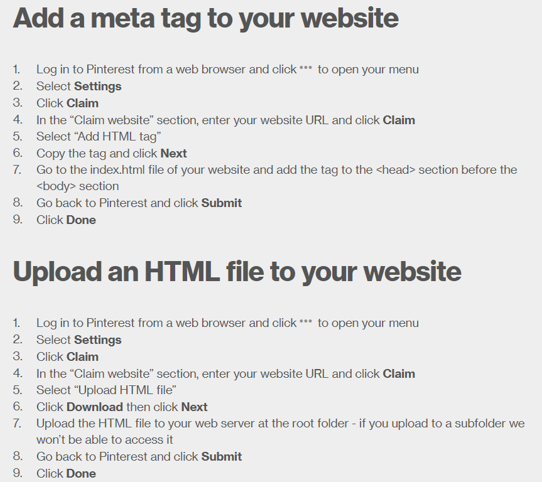
1.3. Get Your Account Verified
Like other social media platforms, verifying your Pinterest account acts as a stamp of approval. It notifies your audience that Pinterest recognizes you as trustworthy and credible source of information. To get your account verified, you must claim your website and other social media accounts such as YouTube, Instagram and even Etsy. Moreover, filling all the required details is mandatory.
After all of this, you can connect with Pinterest using the Help page. Once your account is approved, a red marked tick will appear on your profile picture.
1.4. Use a Profile Picture
The essential part of your Pinterest account is your profile picture. If you are not a famous brand, you should refrain from using brand icons or logos. Instead, it would be great if you use a real picture of yourself to give your account a personal touch.
1.5. Add Keywords to Your Profile Name
It is essential to remember that Pinterest is primarily a search engine. The rules of SEO apply to Pinterest as well. Hence, it is highly recommended that you seamlessly infuse keywords relevant to your business into your profile.
Start by integrating keywords to your profile name. by adding keywords to your profile name ensures that your profile or Pins show up when someone enters a search query using the keyword. Since Pinterest has a 30-character limit on profile names you should select the most relevant keywords.
1.6. Include Keywords in Your Description
Similar to your profile name, the profile description can also be optimized to give increased visibility to your account. Since, you have limited liberty to play around with many characters, focus on the most relevant and popular keywords.
In the previous example, you can observe the blogger has also included a link to her blog. You can also do the same by adding the URL of your website in your profile description. You can further encourage your followers to visit your site by making your website URL prominent.
1.7. Add a Social Follow Button on Your Website
If you are new on Pinterest, you might be struggling hard to build your audience. However, there are likely chances that your website already receives a significant number of visitors. The visitors can be encouraged to follow your Pinterest account by adding a social follow button and linking it to your profile. By doing so can significantly grow your number of followers in the initial stage.
Likewise, you can also include a link in your weekly newsletters.
1.8. Include a Pin It feature in Your Blog Posts
If someone likes reading a blog post, he wouldn’t mind sharing it as a Pin in their profile. Sharing your content in this manner will give visibility to your brand and drive more traffic to your website. however, the readers of your blog will not take any action unless you give them a simple option to do it.
You can solve this problem by adding a Pin It button to the images in your blog posts. Whenever a reader hovers over the interesting image using their mouse pointer, the Pin It button will appear. You can integrate this by using Pinterest Widget Builder or a plugin such as JQuery Pin It Button for Images.
1.9. Include Link in Other Social Media Profiles
The visibility of your Pinterest account can be maximized by showcasing it on other social media platforms. If you already have Instagram profile or a Facebook Business Page, encourage your audience to check out your Pinterest account as well. You can create a post specifically for such purpose or include a link in your bio.
1.10. Add a Share Button to Your Blog Post
Besides convincing your website visitors to follow your Pinterest account, you can also encourage them to share your blog posts in the profiles. This method increases your reach and helps you to connect with audience that would have remained inaccessible otherwise. There is a simple way to implement this and that is to use a WordPress plugin and add a “Share” button to your blog posts.
On the other hand, if you are not comfortable with it, you can also use Pinterest’s developers’ tools to add a “save” button to your blog posts. This method requires you to paste a specific code in the section of your website where you want to display the button.
When you click on the Pin button, you will be provided with an option to save various available Pins to your profile.
1.11. Use Your Existing Connections
If you are signed up on Pinterest by using your Facebook account, you can easily connect with your Facebook friends on Pinterest. It will notify you when your Facebook friend joins the platform or posts something. You can also follow them on Pinterest, that’s how you can encourage them to follow you back.
We are just getting started the journey of developing your Pinterest traffic strategy. Once you’ve set up your profile, you must post valuable content in the forms of Pins. You can also start by creating your Pins or curating content posted by others.
Step 2: Create Compelling Pins
Pins are the amazing driving force behind every Pinterest traffic strategy. They are equivalent of posts on other social media platforms. Valuable and attractive Pins are eye-catching and captivate your target audience. There are more than 175 billion Pinterest Pins! Therefore, if you want to capture the attention of your audience, you must ensure that your Pins are better than the competitors.
in other words, each Pin include three components – title, image, and description. These components can be optimized to create popular Pins. In the following section, we will talk about how you can take full advantage of Pins.
2.1. Use the Right Dimensions
If you know even slightly about Pinterest, you would definitely agree that it is a visual platform. Images on Pinterest that help users discover new products and ideas. Therefor, it is very crucial to ensure that you use the right images for all your Pins.
Vertical images are more suited for Pinterest instead of horizontal ones. Recommended aspect ratio on Pinterest is 2:3 – which means that the width of the image must be 2/3 of its height.
2.2. Use Hight-Quality and Relevant Images
Low-resolution pictures put off Pinterest users. If you want create eye-catching and attractive Pins, you should use high-resolution images. Otherwise, they will mix with mediocre and identical Pins.
As the resolution matters, you should also keep in mind the color scheme of your Pins. Make sure that they are aligned with your brand image. We also recommend that you must use vibrant and eye-catching colors instead of dull and boring ones.
Color scheme for your Pins is essential to use images that depict what the Pin is all about, that’s why deciding a color scheme is very crucial for branding purposes. They should convey what your brand offers.
2.3. Add a Human Touch in Your Images
You would be tempted to use attractive graphics instead of pictures, if you are new on Pinterest. However, it is observed that real life photos which contain human elements tend to perform better. Moreover, images with faces of people cropped out receive more attention.
For example, you can use an image that depict person’s hands instead of their faces.
2.4. Leverage on Blank Spaces
Sometimes, minimalism and simplicity can help the image stand out amidst other identical pictures. You don’t need to fill every corner of your image with elements.
2.5. Write Compelling Titles and Description
The caption of your Pin must persuade users to click on it. Make sure it must convey what the Pin is all about. Moreover, it should display the content of your Pin. You should refrain from using click-bait captions; they can put off your audience away.
The description of your Pin should reflect what your brand wants to offer. You must keep it concise, to the point, and error free. we also recommend that you should add a few relevant and popular hashtags in your niche. if your hashtag is branded, place it before all the other hashtags to give it maximum visibility.
2.6. Use a Call-to-Action
You have to tell your audience what to do after they see your Pin. Are you telling them to try a new recipe? Maybe you are telling them to download an eBook? Moreover, you may be telling them to repin the content in their profile.
We recommend you that you must use a clear call-to-action (CTA) that tells the audience what they are supposed to do. You must infuse the CTA in the Pin description. It can substantially improve audience engagement on Pinterest.
If you don’t have any CTA in mind, include a link to your blog or website at the end of your profile description. If you have a link there, it will encourage your audience to click on it, which results in more traffic to your website.
2.7. Add a Caption to the Pin Image
If you are going to make the most out of an image on Pinterest, you can contain a short caption. It become immediately attractive and conveys what the Pin is offering to the user. It is an amazing way to help your Pin get but through the noise. However, you must ensure that the text does not mix with the visual appeal of the image.
2.8. Prioritize Timing
How will you notice that your Pins get maximum engagement and reach? You have to find the perfect day and time to post them. To become successful on it, you must have deep understanding of your target audience’s behavior and browsing habits.
According to the research of HubSpot, the best times to post on Pinterest are 08:00PM – 11:00PM and 02:00 AM to 04:00 AM. However, you shouldn’t go for it blindly. Take a deep look at the engagement rates on your recent Pins to find the time zones when your audience is more active.
2.9. Don’t Ignore SEO
You’ve learnt how to optimize your profile name and description using relevant keywords. The same thing applies to your Pins. If your Pins are perfectly SEO optimized, they are likely to show up in related search queries. Optimizing your Pins will help you to boost the reach of your Pins and increase the likelihood of driving website traffic.
A Pin contain three components – image, title, and description. It is essential to optimize each of these components. You can start this by adding a meaningful and relevant image file name. you must make sure that the file name conveys the context of the Pin. Moreover, you should add an appropriate alt tag for the image by using relevant keywords.
The next step is adding keywords in the description and title.it is imperative that the keywords are integrated seamlessly in the Pin copy. You must prioritize readability instead of blurring the text with too many keywords.
2.10. Add a Destination URL
Destination URL is a link that is used to get your audience to visit the web page when they click on a Pin. If you are willing to increase Pinterest traffic, it is crucial to include a relevant destination URL in your Pin. Otherwise, your audience would be scrolling through the Pin without taking any action. You must make sure the content of the destination page conveys what your pin depicts.
2.11. Identify the Most Popular Categories
There are some categories that attract more in Pinterest such as food, DIY, travel. If you are going to Pin in these categories, there are chances that you are likely to reach wider audience. However, you must make sure that your priority is that your Pins resonate with your brand image. If your brand is not in such popular categories, you won’t benefit from posting Pins in these categories.
2.12. Mix and Match
you can create you Pins or you can also repin existing ones on your profile. It is recommended that you must maintain a balance between original and curated Pins. You must make sure that you don’t just post Pins showcasing your latest products. it is imperative to give your audience a break from overly promotional Pins.
It would be great if you tried to create a few Pins that are inspirational or seasonal or add some value to your audience. Similarly, you should repin content from different sources that you find valuable. Repinning valuable content makes you a credible and useful source of information in your audience’s eyes.
2.13. Apply for Rich Pins
One of the biggest features of having a business account is the ability to use Rich Pins. These are special Pins that are used to showcase more information than ordinary Pins. If you have access to Rich Pins then you can add more meaning and context to your content on Pinterest. This feature also enables you to include real time updates in Rich Pins.
Currently, Pinterest provide four types of Rich Pins – product, article, app, and recipe. As Product Pins are used to drive conversions, the Article Pins are more likely to improve the traffic of blog. You can select on or more types depending on your niche and marketing objective.
Moreover, you must get your Rich Pins approved by Pinterest. You should check out the documentation page on Pinterest. You can select the Rich Pin type, and add meta tags that are required in your website code. Next, you can use Rich Pins Validator to make things smooth. You can also validate each of your Rich Pins, and make required corrections. The final step is to apply so that you can get them approved by Pinterest.
2.14. Utilize Promoted Pins
Similar to other popular social media platforms, you can also promote your content on Pinterest. Typically, your audience sees promoted Pins in their category feeds and home feed. Moreover, they also show up for relevant search results.
If you want to create promoted Pins, you can use Pinterest Ads Manager. For various marketing objectives, Pinterest allows you to promote Pins. You can choose from multiple options whether it is increasing brand awareness or driving conversions.
After that, you need to define your target audience by selecting their age group, interests, location and relevant keywords. Once again, it is essential to ensure that your Pin image must has an aspect ration of 2:3. Moreover, you must specify a destination URL. Keep in mind that only business accounts can create promoted Pins.
Until now, we hope you have a fair idea of how to create and popularize your Pins. It has been also discussed how you can leverage Rich Pin and promoted Pins to increase website traffic. However, if you want get most out of Pins, you should group them into boards.
In the next section, we’ll elaborate how to get traffic from Pinterest using boards.
Step 3: Leverage on Boards
To tell in a simple way, boards are a group of related Pins. The Pins can be divided into different Boards based on various criteria. For instance, you can have board exclusively for your products and another one for your blog posts.
Take a look at one of the boards created by Etsy:
The thing which distinguishes boards from Pins is that the users of Pinterest can follow different boards on their interests. This makes sure that whenever you add a new Pin to a board, it appears in the home feed of users who are following it. It is an amazing way of increasing the reach of your Pins and ultimately boost website traffic.
In addition, your audience are not bound to follow all your boards, just because they are already following your profile. It gives your followers the ability to focus only on the thing they feel more interesting. Engagement rate will increase by doing this.
The instructions on this page will help you to easily create a board from your Pinterest profile. However, if you feel that you should get maximum website traffic from Facebook, you should use a few additional measures. Now we will discuss the steps that are going to help you in getting most out of Pinterest boards.
3.1. Create Relevant Boards
You can create boards by following a few simple steps. However, it is crucial to ensure that all the boards you create are fully relevant to your brand. For instance, if you are a photographer, you can create several boards for different genres of photography.
Once you create a board, make sure you post Pins regularly to get active engagement. You can also add Pins or repin things from other users. Boards provide you a great way of showcasing different aspects of your brand. You must make sure your boards are a perfect mix of educational and promotional content.
3.2. Label and Categorize Your Boards
You would be tempted to exhibit your copywriting skills by giving quirky and unique names to your boards. However, such names many not convey any information about the content of the boards. Moreover, the boards that contain unconventional titles are less likely to show up in search results.
Therefore, it is imperative to give a meaningful and relevant name to your boards. It would be even better if you can include your target keywords in the name of boards. Similarly, you must write a meaningful description of the board and infuse your keywords in the text. This enables you to leverage the search engine of Pinterest.
Assigning appropriate category to each board is equally important. with this method, Pinterest can figure out what your board is all about. In addition, its search algorithm will consider the board when relevant search query is entered.
3.3. Create a Board for Your Blog Posts
Are you still worrying to understand how to get traffic from Pinterest? An effective way is to add all your blog posts on a different board. When a board is dedicated exclusively for your blog posts, users who follow the board will get easy access to your blog. This method drives more visitors to your website.
3.4. Organize Your Boards
Your profile should not be a collection of randomly scattered boards. Instead, it would be great if your boards are organized logically. You must start prioritize the most popular and essential boards on top. For instance, the board which contain your blog posts can be the first one then followed by a board which is dedicated to your products.
3.5. Use Seasonal Boards
Users of Pinterest are more likely looking for fresh ideas and inspiration. When there is a holiday or festival around the corner, their search for something new intensified. You can take benefit from it by creating a board for seasonal content.
The first step is to find out the major holidays which are relevant to your brand. For instance, if you are the owner of eCommerce business, you can create a board for Christmas sales and Pin products that are on sale. However, if you are the owner of digital marketing agency, it would be sensible to create a board for Christmas marketing campaigns.
3.6. Explore Board Sections
Pinterest enables you to divide your board further into different sections. You can also use it to group similar Pins within a board. The process of grouping makes it easier for your audience to find the information they are looking for.
Take a look at how Etsy uses sections in some of its boards.
What would happen after you created your Pinterest account and fill it with high quality pins? Your job does not end there. If you have the most attractive Pins, it doesn’t mean that you fetch any website traffic. You must reach your audience. If you already struggling to attract followers on Pinterest despite adding high quality Pins, then read on.
Step 4: Engage and Build Relationships
Pinterest strategy is not just about publishing attractive Pins and creating a profile. If you are planning to take full advantage from this platform, you need to make a consistent effort to engage with your audience. Moreover, it would be great if you are connected with relevant and popular influencers in your niche and build useful relationships with them.
Now we’ll be discussing about how can you reach out to wider audience on Pinterest.
4.1. Pin Frequently
Frequent pinning is essential to make a great first impression when someone visits your Pinterest profile. Adding new pins ensure that you are active on Pinterest and boost your online presence. By frequent pinning you put out regular updates that encourage people to follow your profile.
It is recommended that you should post between 5 and 30 Pins a day. you must make sure you don’t post them altogether rather you should continue posting throughout the day. try to make balance of original Pins and repins.
You can also reduce time by creating a secret board and add pins to it. A secret board is the thing that is only visible to you or any whom you invited to the board. It is like a pool of high-quality Pins. Whenever you feel to post a new pin, you can choose from the secret Pins and move to a relevant board. Tailwind can also be used to schedule your posts automatically.
4.2. Engage with your Followers
How will you make sure that your followers are keep coming to your profile for more content? There is a simple technique that can be used to interact with them by responding their comments. It makes them feel special and showcase you as an authoritative brand that value its audience.
You can also take this step further by visiting the profiles of your followers and commenting on their Pins. First, it helps you to establish a deep connection with your followers. Second, your profile becomes visible to everyone who goes through the comments section. By placing comments on your follower’s pins, you attract more followers organically and increase your audience’s loyalty.
4.3. Follow New People
One of the best ways to expand your reach on Pinterest is to establish new connections. You need to find out the most popular thought leaders and influencers that are relevant to your niche and follow their profile. Moreover, you need to actively engaged with their Pins by responding to them. You can also repin their content in your profile.
By following the popular influencers can help you to build lasting relationships with prominent influencers. Once you get their attention, you will be provided various collaboration opportunities. You can also ask them to Pin few of your blog posts in their profile. Similarly, you can request them to promote your Pins in their profiles.
Besides, you should also engage with and follow popular boards in your niche. Monitoring and engaging boards in your niche will give you an idea of the type of content that is more attractive. Moreover, it might help you to build new connections with the owners of these boards.
4.4. Participate in Group Boards
Collaborative boards or Group is the one where users who are non-owners can also contribute their Pins. Your first step is to find popular group boards by entering relevant keywords on Pinterest. You need to refine your search by selecting “Boards” and look for the ones that have multiple collaborators. Second, you have to submit a request to join the group board.
Once you get accepted, you have to ensure that you actively participate by posting eye-catching Pins. Moreover, you need to engage with Pins posted by other collaborators. An effective way of grabbing the attention of a wider audience is to participate in group boards. It also helps you to find new inspirations and ideas for your Pins.
You can also create your own board and invite users to collaborate. Collaborating method will help you to build and engaged community relevant to your brand.
For instance, Anthropologie which is an American fashion brand that created a group named “Your Anthropologie Favorites.” The purpose is to give their happy customers a way to showcase their favorite Anthropologie products. it also promotes audience interaction and your Pins act as testimonials.
now you have the idea of almost everything about how to increase Pinterest traffic. However, you need to start working on your strategy before you go ahead. It is also crucial to learn about Pinterest Analytics.
Step 5: Explore Pinterest Analytics
Have you ever worried about a Pin that is it attractive or not? Or is it performing as expected or not? Pinterest analytics can help you identify your best-performing content. You can easily measure and track various metrics, such as engagement, reach, and traffic. Moreover, if you have linked your website and other social media accounts, it will also give you valuable insights about traffic from other sources.
Once you know the most popular Pins, you need to pay close attention to their images and copywriting. If a specific writing style and color scheme has clicked with your audience, you must maintain the same in your future Pins.
To gain a better understanding of your target audience, Pinterest Analytics is the best thing. By using Audience Insights, you can get accessibility to a plethora of handy data such as the age group and gender your audience. You can also obtain useful information about their online behavior.
You must be feeling overwhelmed by everything you have just learned, here is a quick recap.
In a Nutshell
Let’s take a quick glance at your Pinterest traffic guide:
Create a Business Profile
Convert your profile to business or create a new one
• Add relevant keywords to your profile name and description
• Add a meaningful profile picture
• Add a social follow button on your website
• Claim your website and other social media accounts
• Get your account verified by Pinterest
• Add a button (Pin It) in your blog posts
Publish Attractive Pins
Use pictures with an aspect ratio of 2:3
• Use pictures with bright colors, blank space, and a human touch
• Make sure the image file name and alt tags are specified
• Write compelling copy for the Pin title and description
• Add a destination URL to your Pins
• Add relevant keywords in your copywriting
• Post related and seasonal Pins
• Leverage Rich Pins and Promoted Pins
• Post Pins in popular and relevant categories
• Publish at the right time of the day to ensure maximum engagement and reach
Leverage on Boards
Group related Pins into boards
• Club identical Pins within a board under sections
• Place the most popular boards first
• Include unique and relevant keywords in the board name and description
• Create a board that include all of your blog posts
Engage
Publish 5-30 Pins throughout the day
• harness the full potential of Secret Boards to collect popular and valuable Pins
• Respond to comments on your Pins
• Engage with your followers’ Pins
• Follow industry experts and popular influencers and engage with their content
• Join group boards and participate actively
• Create your own group boards and invite your audience to collaborate
Use Pinterest Analytics
Identify the best-performing Pins and repin them
• If a specific color scheme and writing style works, repeat it for other Pins
• Explore an amazing feature like Audience Insights to learn more about your audience
Conclusion
Pinterest is a very handy marketing platform whether you want to boost website traffic or reinforce brand credibility. In comparison to other social networking sites, users of Pinterest are focused on discovering new ideas and products. most users belong to high-income and educated households. You can use fact to your advantage by developing a perfect strategy to drive website traffic from Pinterest.
Once you are done with creating profile and published a few Pins, you need to start engaging with your target audience. You can also build new connections by finding and following industry experts and influencers. It is also imperative to leverage SEO by adding relevant keywords in you Pins and profile. Do not forget to harness the power of Pinterest Analytics to get a better understanding of how your content is performing.
